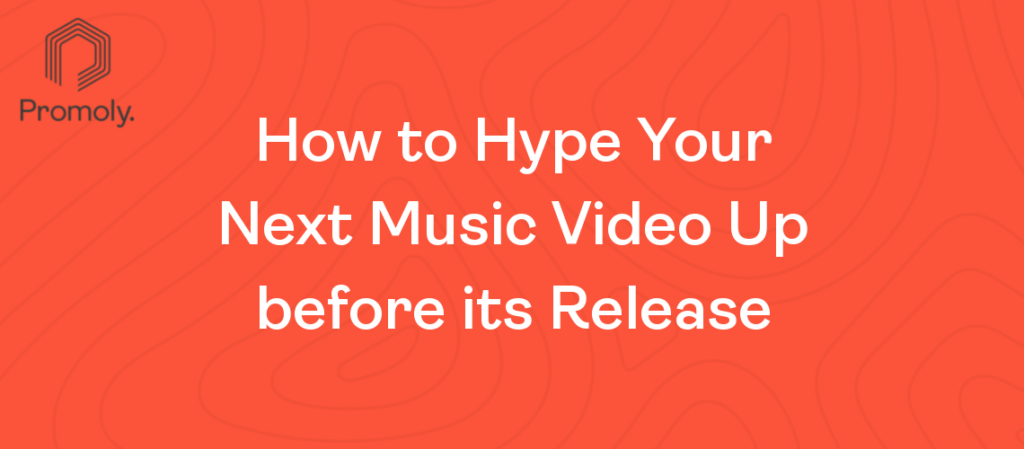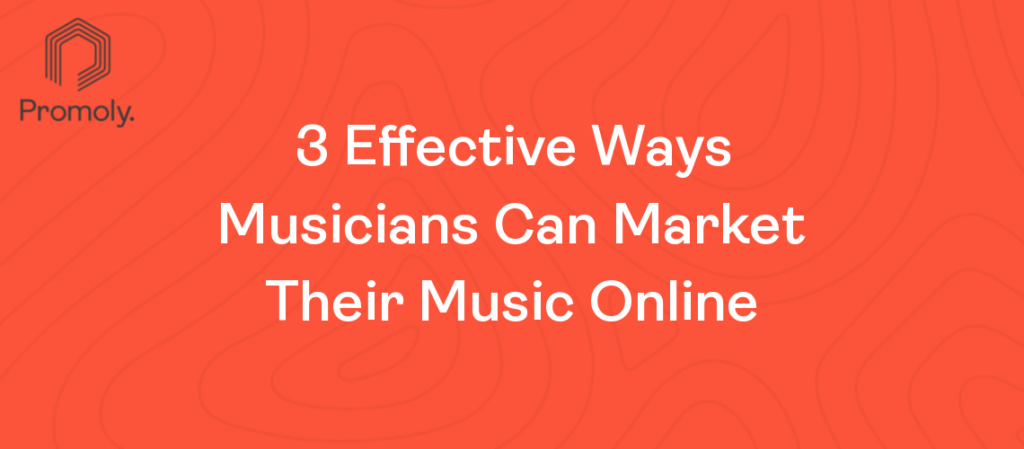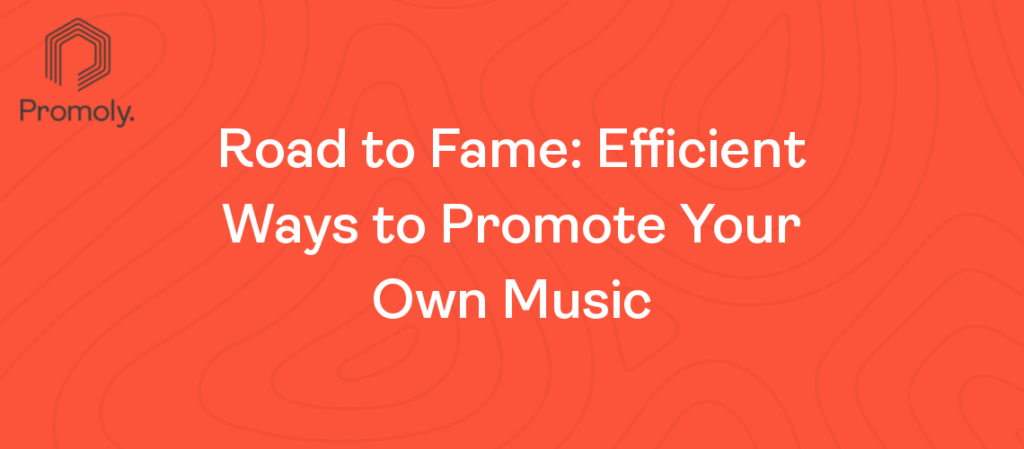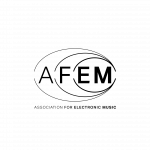Spotify has just launched ‘Promo Cards’, a postcard shaped promotional image linked to music, designed to be shared on social media.
To create a card, head to here. Spotify gives you full reign to their catalogue, which is excellent. You need to define your search by ‘Artists’ or ‘Podcasters’ and choose the appropriate filters. Once done, search for your music.
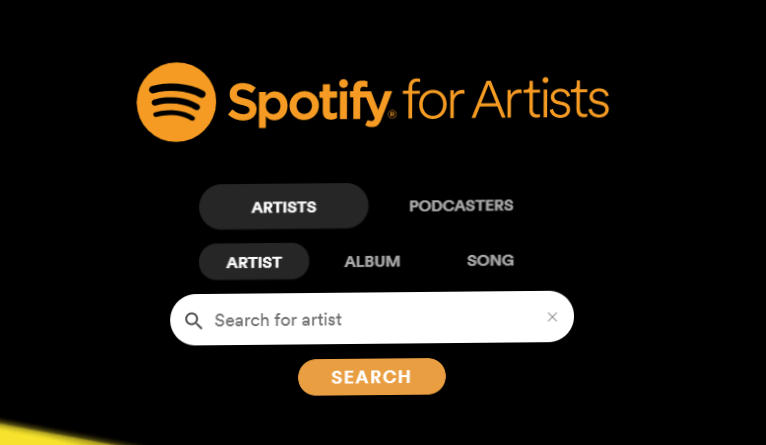
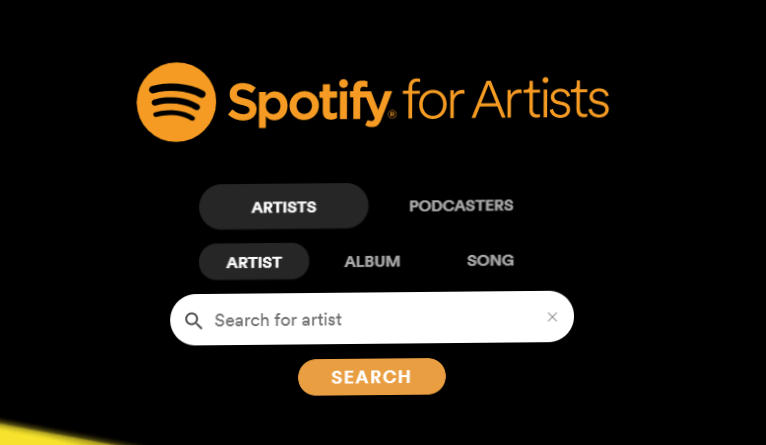
Unfortunately, the customisation of the Promo Card is pretty limited right now. Spotify defines a few pre-set colours, which is sufficient for making stand-out images for social media. But if you have a specific brand colour, you will be limited in this aspect.
Customising your promo cards
Here’s the customisation screen. As you can see, the Promo Card is already made, but you can select the shape from square, landscape and square. You can also change the colours; here, I have the choice of pastel shades.
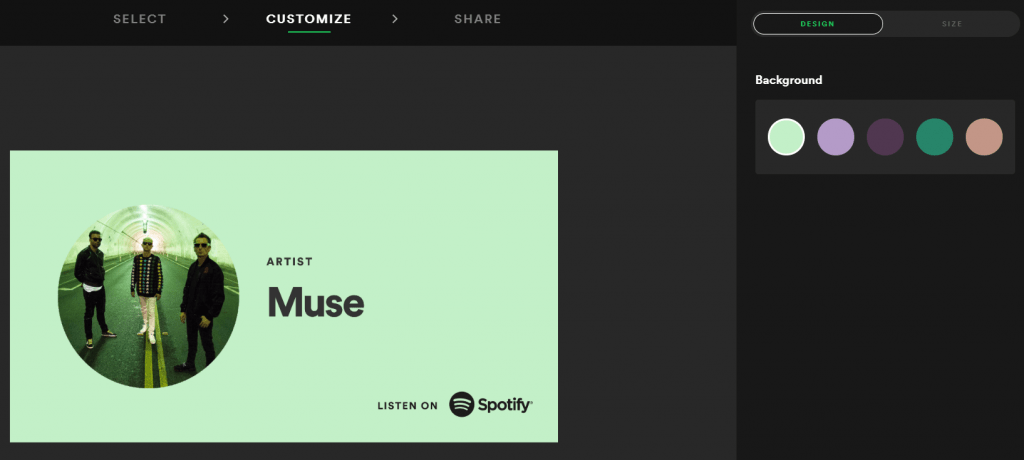
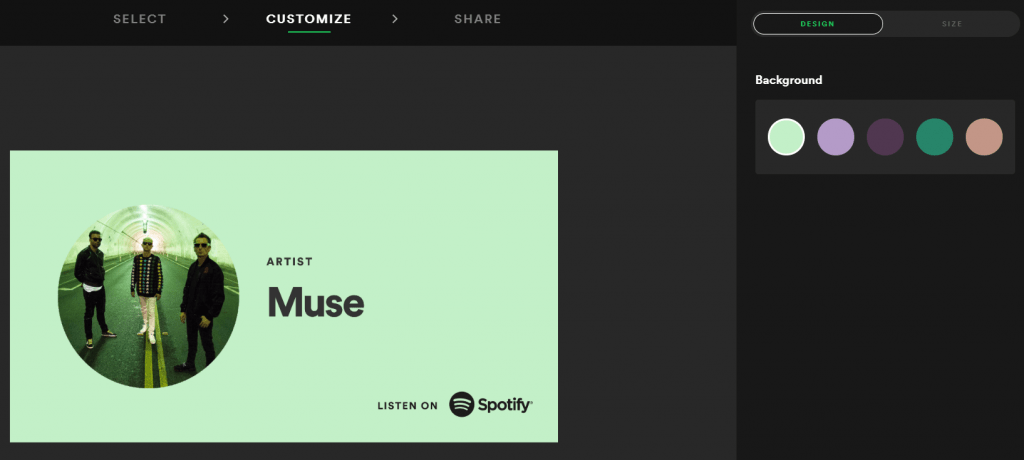
Different colours are available, but they appear to be defined by your search. For example, if I refresh the page and re-search for Muse, I’m shown the same colours as before. Whereas if I change the artist, I get different colours.
Sharing on social media
When it comes to sharing your Promo Card, Spotify makes it easy. You can download the image, which is pretty cool if you want to make visuals fast.
A sharing link is available for social media, but a Facebook & Twitter share button is available for 1-click sharing.
An embeddable clickable image script would have been helpful, which you can insert within HTML. You could use the link and wrap it in a <script/>, but you’ll need to be clued up with HTML for that.
Promo Cards are for you if you’re looking for a quick way of making great looking promotional images for your record label’s artists. You could achieve the same result using Canva. Still, the advantage of using Spotify is that the link to the artist/album is automatically injected into the post when used directly on social media.
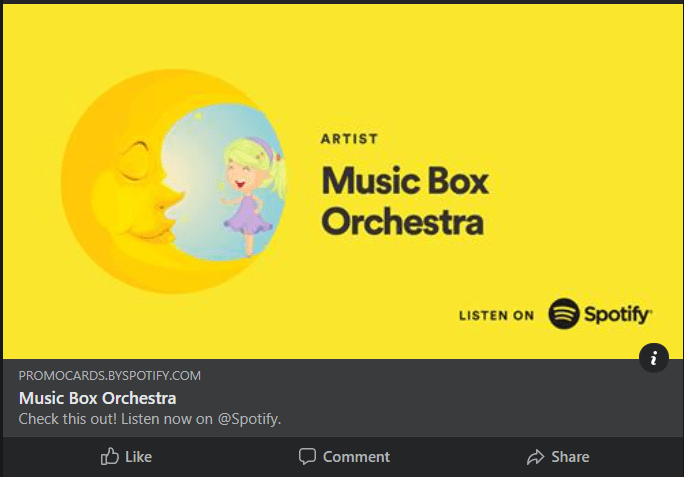
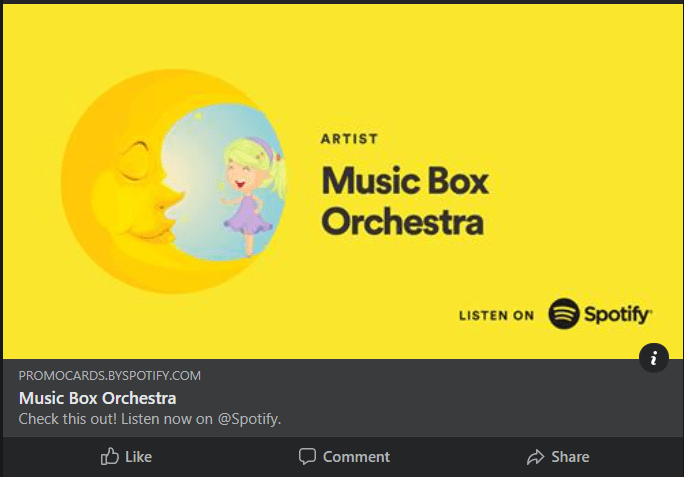
Cards based on milestones
The latest 2021 Spotify release includes the ability to create promotional cards when artists’ songs reach any chart position on the Spotify charts website.
To create one, go to the promo cards site, search for and select the song, change “Focus” to “Milestone,” and share. From the charts site, click the “more” tab next to an item on the chart and then press “Share Promo Card.”
Matching the milestone notifications you receive in Spotify for Artists, artists can now create milestone cards for reaching 1k, 5k, 10k, 25k, 50k, 100k, 500k, 1M, 2M, 5M, 10M, 20M, 25M, 50M, and 100M followers on Spotify. They’re a great way to thank your fans for following you and encouraging others to do the same.
Spotify
Create your own Spotify card based on the charting position by heading to here.
Conslusion
Spotify should continue to develop this microfeature; it would be good to see further customisation, which would help media creators drive engagement to their Spotify profile.
As it stands, Promo Cards is an excellent way of grabbing someone’s attention on social media!