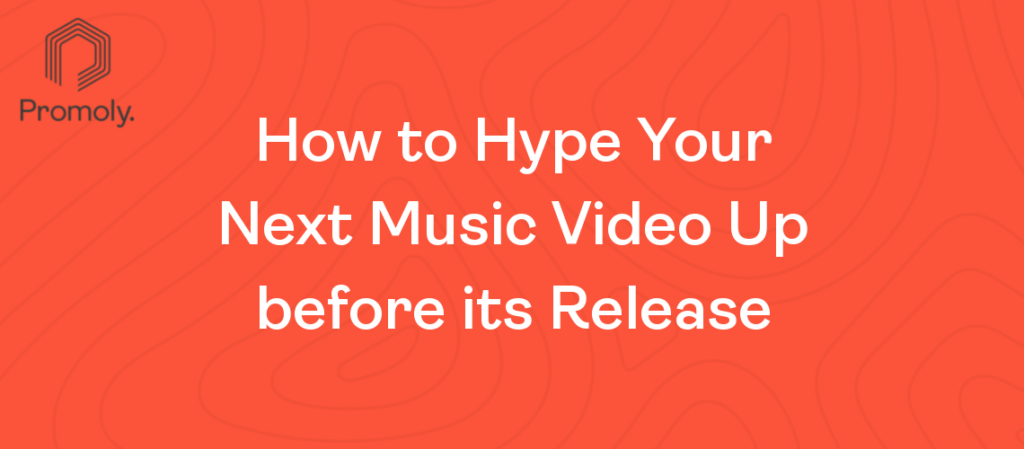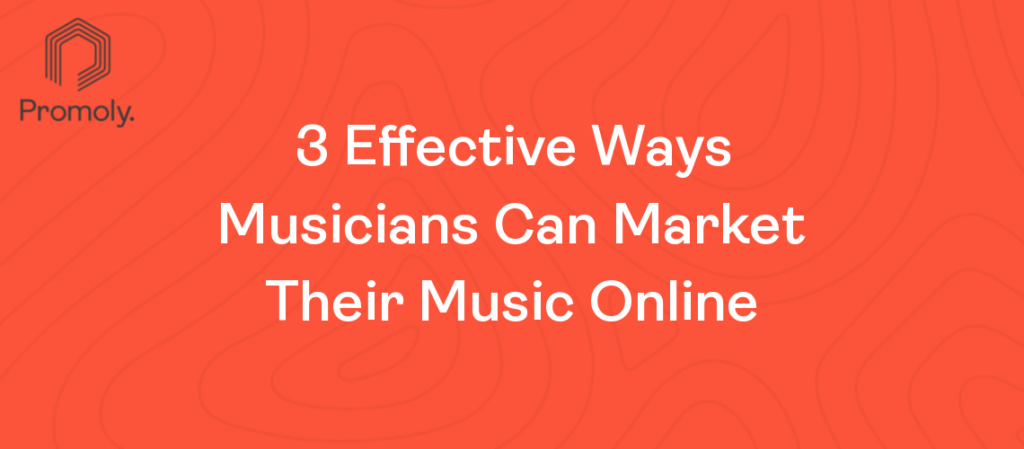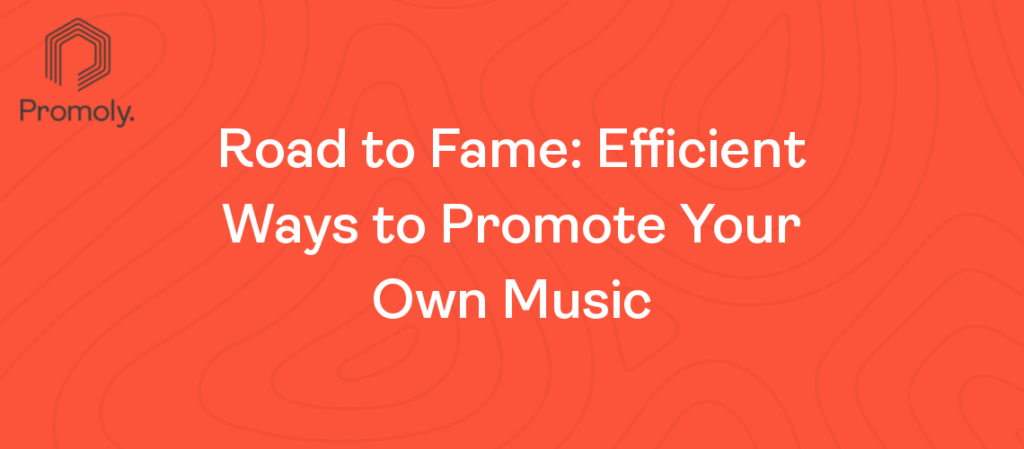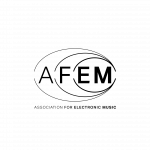So you’ve found the perfect song on Spotify and you want to share it with all your Instagram followers as soon as possible.
Thanks to a convenient new synergy between these two social apps, you can share a song, album, or playlist to your Instagram story in a few seconds with just a couple of taps.
Gone are the days where you needed to screenshot what you wanted to share and upload it. This streamlined process allows you to post what you want to share easily, quickly, and with a few extra features to boot.
No need to take screenshots that take up space and clutter your phone’s memory. You no longer have to go through the tedious process of sharing links via text, WhatsApp, Messenger or Twitter anymore, either. Just share directly from Spotify to your story for your mates to enjoy links to the music without all the fuss.
Dub a mixtape and share it with your friends, or use the features to soundtrack your life with an astonishing level of convenience. Whatever you decide to do, take a moment to reflect on the fact that just a few short years ago, we were all sharing songs burned on discs or synced onto iPods. Look at how far we’ve come.
Go ahead—be the DJ to your life story and whip up a fire playlist that fits your mood. Spice up the instant videos and images of your life that you post on your stories with a song.
If you stumble across a gem of an artist, spread the word. Have you listened to a great podcast that you need everyone else to listen to as well? With the way that Spotify cooperates with Instagram now, you can share, share away.
How does it work?
In case you aren’t yet convinced that this is the greatest development of all time, wait until you see how easy it is.
It’s virtually foolproof and anyone can figure it out in a few minutes. Since this update from Spotify is all about convenience and saving time, we’ll spare you the trial and error. We doubt it takes even ten seconds to share a story with the new sharing features.
Just follow these five steps and you’ll have Spotify in your stories right away.
Open the Spotify app. Browse through your music. When you’ve found a song, playlist, artist, podcast, or album, or anything at all that you want to share, do the following:
1. Open the menu by tapping the three dots on the top right-hand corner.
2. On that menu, select ‘Share.’
3. In addition to the option to copy links or send messages through WhatsApp or Facebook Messenger, choose ‘Instagram Stories.’
4. Once you select that option, Spotify will open up the Instagram Stories editor of your Instagram app. Add stickers, tags, or text to introduce your latest find to your online community.
5. Then share your Story just like you’d share anything else to your Instagram Story.
That’s it. Literally three taps will get something off of Spotify and onto your story. From there, sit back and watch the compliments for your excellent taste in music pour in. Rest easy knowing that you’ve done your duty to share these sweet melodies with your people. If the mood strikes again, feel free to rinse and repeat to your heart’s desire.
According to Instagram, sharing directly from Spotify has some additional benefits, too. When you go through the steps above, Spotify will unlock custom cover art that’s optimized for Instagram for each song, album, playlist or artist that you choose to share. Not only are these new features easy to use, but they’re easy on the eyes, too.
These unique album or song covers will show up in your stories with an embedded link so that people who view your stories can click right through and listen right away. When someone views your story and taps ‘Play on Spotify’ under your Instagram handle, a bubble that says ‘Open Spotify’ will appear, taking them into the Spotify app once they tap it.
Once in the app, they’ll immediately begin listening to whatever you’ve shared in your stories. Thankfully, this saves us the effort of screenshotting recommendations from others to listen to later when we get a chance, if we remember.
Learning how to share Spotify songs to your Instagram stories is virtually idiot-proof thanks to the user-friendly design of this new set of features. With this update, you can also share Spotify selections directly to your feed or via direct message to any of your Instagram friends. Similar process, just share to a place other than your story.
So share your mood with a song or celebrate a night of debauchery with a themed playlist and post it up in your stories so that everyone knows what you’re up to and can revel in trendsetting, taste-making sounds without any real effort. Happy, sad, mellow, or lively, it doesn’t matter—throw a song from Spotify to your story to let everyone know what’s up. There are now more ways than ever to tell a story.
Conclusion
Ditch the screenshots and save the phone space. Move on and level up. Thanks to this update, we’ve made it to the future. Life here is simple and it’s good—well, at least it sounds good.
Excellent job, Spotify. Well done, Instagram. Way to work together to simplify your users’ lives and give us access to intuitive tools that connect us in more efficient ways than ever. If anything, this cooperative move has us feeling inspired and ready to share a tune or two.
Go through these simple steps (it won’t even take 10 seconds to share a song) and let Spotify do the heavy lifting so that you can share what you’re listening to as you’re listening to it. Be creative and let the music speak to your followers.
After all, isn’t that what music does best?
Liked this article? Check out, How Using SoundCloud Tags Increases Song Exposure.