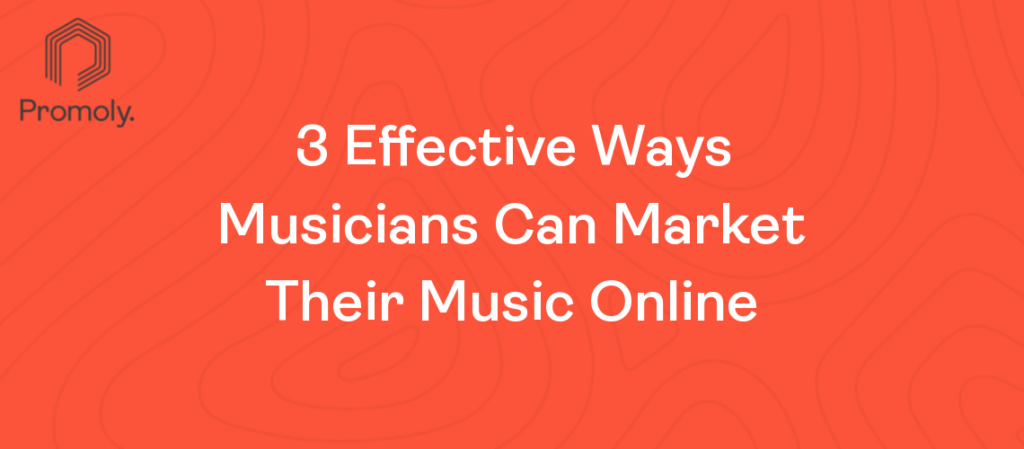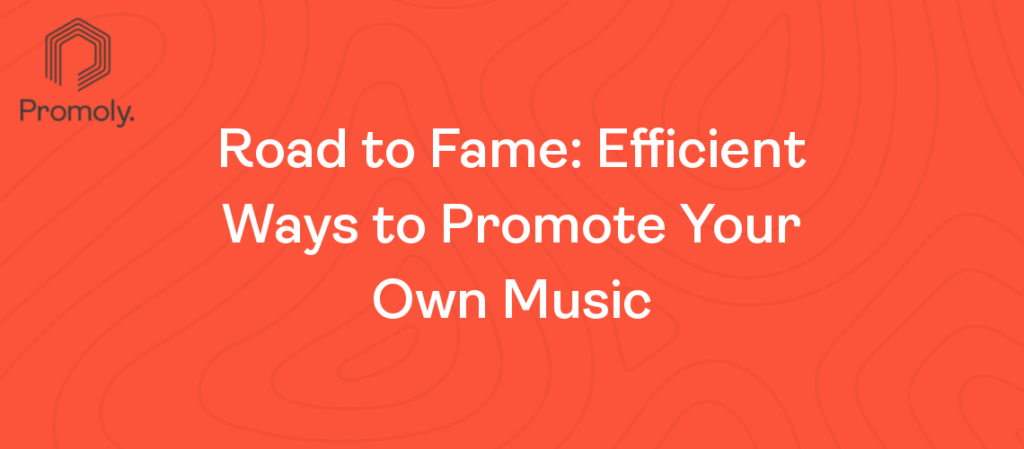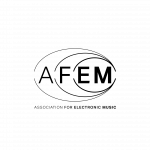Promoly is a platform built for the music industry. If you run a record label and need to promote your music via email, Promoly can take on a lot of the tasks involved and get awesome results!
Record labels deliver promotional music via Promoly to DJs, journalists, and music media outlets in order to seek out reviews, features, and airtime.
Promoly makes this possible by delivering music through email. When a recipient clicks on the promo, they are taken to a unique landing page which displays artwork, audio & press information. Recipients of these promotional emails can stream the music, leave feedback and then download the audio.
Similarly, Rekordbox is a type of software designed to help DJs with cloud music management. In particular, Rekordbox utilizes Dropbox to sync music files without needing to download them and re-upload them to different platforms.
One great thing about the Promoly platform is that it can be integrated and used with other software. In one scenario, you might want to transfer some files from Promoly to Rekordbox.
This may seem like a difficult process, but it’s actually really doable.
In this in-depth guide, we’ll be looking at the functions of both Rekordbox and Promoly, as well as how to transfer files between Promoly and Rekordbox. First, let’s break down Rekordbox.
How Does Rekordbox Work?
Rekordbox is a type of analysis software development by the Pioneer company, a Japanese manufacturer that is known for its audio and home theater entertainment products. In 2013, Pioneer released Rekordbox along with their flagship CDJ-2000 as a response to the limitations of the device, and also to allow the average player to compete with the ever-growing popularity of laptop DJing.
Pioneer examined why DJs were starting to use cloud-based software, like Traktor, to move their collections of music. It was clear that DJs were sick of dealing with CDs and hard drives and wanted to be able to take larger collections of their music on tour, but also like prep-prep cue and loop points for performing creative and unique mixes. This is where Rekordbox came in handy. Rekordbox helps DJs and musicians organize their files and playlists by analyzing their collection and labeling files for lightning-fast access.
Overall, Rekordbox works as an analysis, prep, and management platform for an artist’s music collection or collection of samples. Rekordbox can search for the right music files that are stored on one’s device to create playlists, adjust grids and tempos, set cue and loop points, and much more. More or less, Rekordbox works much like a Pioneer device with basic CDJ.
Rekordbox is designed to pre-prepare one’s music collections so that the DJ and the device they are using will spend less time looking for and analyzing the music that needs to be implemented into the song.
It’s a management platform that will never overwrite a previously existing audio file or try to render a new file. It also doesn’t quantize the audio files but instead quantizes the grid read on the CDJ or the device being used.
Rekordbox is also very useful for cloud storage. “The way we enjoy music has evolved,” reads a recent press release for the newest edition of Rekordbox on Pioneer’s website, “with computers and mobile devices becoming the focal point for listening to our favorite sounds and emerging genres. Naturally, the needs of DJs have changed too. So, we’ve rebuilt Rekordbox to offer centralized music management that stores your tracks in the cloud so you can play them via multiple devices whenever you like.”
It’s worth noting that audio analysis software is never perfect, and one may run into some hiccups in terms of some live tracks. But it is quite a likable piece of software with use cases for a wide range of musicians, not just DJs.
So what does Rekordbox have to do with Promoly? Isn’t Promoly a marketing platform? It’s a little more complicated than that. Let’s break it down and how Dropbox can be used between these two platforms in the next few sections.
What is Promoly?
Promoly is a platform designed to help musicians and record labels promote music, all while making it possible for users to see who is listening to their promoted music in real-time. Promoly will send music directly to a recipient’s inbox and track whenever those files are opened, played, and saved. It’s also possible for recipients to leave feedback on the promo campaigns. It’s all about being able to watch your results in real-time to optimize your marketing strategy.
Promoly is particularly handy for smaller record labels but can be used and personalized for any size or type of record label or independent artist. Keeping track of music promos can be really tough. This is especially so for record labels who are just starting to build up their company. Being able to manage promotional emails, released schedules, and press releases is key. Promoly makes this possible by providing users with a music promo tool that keeps labels on point, all while their music gains clicks, features, and plays.
There are a few different features that Promoly provides:
- Promo Pool. Users will be able to access Promo Pool with a membership. This pool includes contacts that have approved Promoly’s service and opt to receive music from its users.
- Reminders. Sometimes Promoly recipients will forget to open the promo emails. When reminders are turned on, Promoly will automatically remind them by sending another ‘reminder promo email’.
- Campaign Feedback. Recipients of your promo emails will be able to leave feedback directly through the promo landing page into Promoly’s engine.
- Real-time Tracking. Track when your promo files are opened and viewed.
- Analytics. Keep track of how your different campaigns are performing in real-time.
- Contact Management. Organize and group your contacts to easily find them when it’s necessary. You can also upload CSV files as well.
“Promoly was born in 2014 after getting frustrated with promoting music to email lists,” says Promoly’s CEO Pete Callaghan, “At the time, I was running a few labels with my business partner, Kaine. We didn’t know who was opening our emails or if anyone actually listened to the music we sent them. We had the mad idea of building our own application but didn’t know where to start. We got in contact with a music industry friend, Mike, who we knew was a software developer and a music enthusiast. The idea was pitched, and Promoly was born.”
How Does Dropbox Work?
Dropbox is a type of cloud storage platform and service. With Dropbox, you can copy or upload your files to the cloud and access them whenever you need to, even if you are using a different device.
As long as that device has a Dropbox application or program on it. Dropbox does not automatically copy all of your synced files if you are using their free personal plan, so users will need to pick which files they want to save. Because of this, it’s highly recommended that musicians, particularly DJ or artists that use samples, and record labels invest in a paid account to automatically back up their files for future use via the cloud. This is simply easier, plus you get a lot more storage space with a paid account.
For example, the free Dropbox personal plan provides 2 GB of storage. Any record label or artist knows that music files take up a lot of space, and it would be very difficult to stay under that 2 GB. This is especially so for music labels that have multiple clients. A Plus plan, however, features 1 TB of space (that’s 1,024 GB for comparison) for only $9.99 per month.
“When I did my first musical project, we initially tried sharing exported MP3s via email, and that got really cumbersome,” Neil Sethi wrote for Dropbox’s blog on the topic of sharing large audio files with bandmates and labels, “We realized Dropbox was better for this because we wanted to export WAV files to retain the sound quality and not compress things too much. That’s especially important when we’re iterating on specific parts of the track, like vocals. We used shared folders, which saved us a ton of time. Not only do we not have to export anymore, we could save a project in a shared folder, then just open and access the file to make changes. And because Dropbox enabled us to share WAV files, we didn’t have to rely on overly compressed MP3s anymore.”
Both Promoly and Rekordbox use Dropbox for a variety of use cases. Promoly uses Dropbox to add an additional layer of security to cloud-based storage needs. Rekordbox uses Dropbox to upload tracks and playlists from the main Rekordbox library to be accessed on any device that is synced with Dropbox.
It’s worth noting that while promoly and Rekordbox both utilize Dropbox, a Dropbox subscription or account is not included with either purchase. You’ll need to set up your Dropbox account before you try to use ether platforms with the service.
Now that we have a solid understanding of what Rekordbox, Promoly, and Dropbox do, let’s look at how you can send Promoly files to Rekordbox using the Dropbox integration. It’s actually ridiculously easy.
Using DropBox to Export Promoly Files to Rekordbox
So how do Dropbox, Rekordbox, and Promoly impact each other? To start, both Promoly and Rekordbox utilize Dropbox. And you can easily use Dropbox to send Promoly files to Rekordbox and vice-versa
In some scenarios, a record label or user may want to send music through Promoly on behalf of an artist. A DJ can download their music to Dropbox, and then play the tracks or sample them directly from their Dropbox account, or then can play them right away at a show using Rekordbox. The cloud manages all of it and thus removes the need to download and reupload music to USB or CD or a hard drive.
You can take advantage of the integration that Promoly and Rekordbox share with Dropbox. Virtually all of your key files, or the files of a campaign you have received, can be sent from Promoly directly to Dropbox. From there, that same Dropbox account can be added to Rekordbox. This is really useful if you have a lot of promos and are on the go. You can check the promo from your mobile device, download them to Dropbox and then Rekordbox will automatically be populated, ready for your show!
To start, make sure that your Rekordbox account is connected to your Dropbox account. From there, you can browse your tracks that are uploaded to Rekordbox already, enable Dropbox, and then import those files to your cloud-based Dropbox account. If you want to enable Rekordbox to automatically back up files onto Dropbox, you can do this as well.
Then, it’s time to make sure that Promoly is set up with that same Dropbox account. Go to your promo dashboard, check a promo and sign into Dropbox. Make sure it’s the same Dropbox account that you’ve logged into Rekordbox with.
And that’s it! Pretty easy, right? Both Promoly and Rekordbox automate a lot of their processes to ensure that syncing and uploading files is as seamless and easy as possible.
Don’t forget to follow the Promoly blog for more great informative guides to making Promoly work for you and your third-party platforms! At Promoly, we understand that marketing in the music world is far from easy and requires a significant amount of resources and tools. This is especially so for independent labels or artists who don’t have the resources of larger record labels. We’re passionate about sharing the best possible music promotion and marketing technique with our readers, along with our Promoly software for promoting and tracking music promo campaigns. It all starts with research in order to become the best you can be at music promotion.