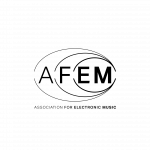Our campaign creation process is extremely easy and needn’t take more than a few minutes. This is how you create your first campaign.
- After logging in to admin.promo.ly, click ‘create new campaign’ at the top of the admin panel. A popup page creation form will appear.
- You may first upload a header image. It’s optional, but makes your emails and your promo page much more visually appealing. This must be 620 x 175, PNG or JPG.
- Next, define a campaign name. This is private and never disclosed to your recipients. A suitable title might be the catalogue number, followed by the type of recipient the campaign is intended for. For example; ‘SUP003 – YouTube channels’.
- If your Promo.ly tier supports it, you can define a custom ‘from’ address. Set this to an email in which your recipients can reach you on upon hitting ‘reply’ to an email.
- ‘From name’ allows you to define the name in which your email will display. Usually, this will be your label or PR name.
- ‘Lead in paragraph’ is the text that is viewable in your emails. We don’t recommend using full PR text here. Create a personal greeting, or the first paragraph of your PR text.
- The ‘full press release‘ field is just that. Here you can also include buy links, social network pages or any other release information you see fit. Also consider also adding any contact information.
- Next, upload your album art. This should be at least 500 x 500 but blogs and YouTube channels often need images in excess of 1000 x 1000.
- Now it’s time to upload your audio files. We support both WAV and MP3. You can drag to define order the audio files on the promo page.
- Once your audio has uploaded, it’s time to click save.