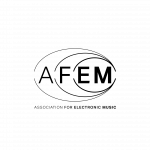Creating new mailing lists, or importing existing ones from other services is a doddle. This is how you do it.
- After logging in to admin.promo.ly, click ‘mailing list groups’.
- Click ‘+’ to create a new list. Define the name, such as ‘Dubstep YouTube channels’ or ‘EDM DJs’ and click save. It’s a good idea to separate your lists according to genres and promo types.
- Next, click ‘mailing lists’ on the sidebar.
Creating new contacts
- Within the ‘mailing lists’ page, click ‘+’ to add a new contact.
- Fill out the form and assign them to relevant groups. You can add them to multiple groups if necessary.
- Click save.
- Note that you can temporary disable sending to specific contacts by unticking ‘active’.
Uploading an existing list
- Within the ‘mailing lists’ page, click ‘upload CSV’.
- Select the appropriate CSV file from your computer, ensuring the document adheres to our ‘name’, ’email’ and ‘company’ structure. Select the pre-created groups you wish to add the list to.
- Click save.